Popular post
Powered by Blogger.
Catagories
- Otome Games (67)
- PSP (61)
- Download (58)
- Review (12)
- Soundtrack (9)
- PC (4)
- Lyric (3)
- Fujita Maiko (2)
- RPG (1)
Game walktrought VN(japanese)
Followers
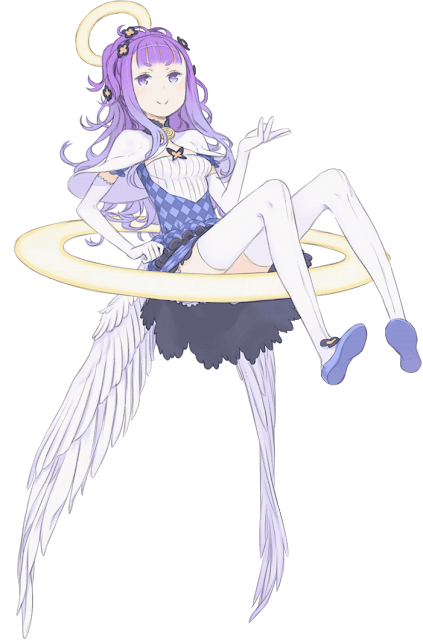
if you don't know how to change your psp theme then I tell you step by step:
Spoiler:
- First, download your favorite psp theme. If it's still in rar/winzip format, then extrack it
- Connect your psp to your computer and copy/paste the extrack item to a folder named "Theme" in folder "PSP"
- Turn on your psp
- Scroll trough the main menu option to the left, until you find settings
- Then scroll through the setting by pressing up and down, until you find Theme settings
- Inside, there should be theme and wallpaper. open the Theme, and choose your theme that you just put in there ;)
Subscribe to:
Comments
(Atom)




0 comments:
Post a Comment
It's not like i'll bite you or anything, so feel free to comment. Just don't ask me to gave anymore download link other then what i post here or your comment will be ignore. Other than that I be sure to replay it the next time when i'm log in.